**Blog post may contain paid affiliate links, all software and equipment is true to what I use daily.
This one is for the newbie photographers out there. Or perhaps you have been in business a little while now and are looking to shake things up, or refine your processes. Or maybe you are just curious on the gear that I use! Most of my blog posts are out there to help my families get prepared for their sessions, but I wanted to put something out there for my fellow photographers.
1. CRM Software – Studio Ninja (Discount Code included!)
Here’s the backstory: I came from a desk job which had very clunky and lengthy processes due to not having proper software. I could go into it.. but let’s just say a lot of time was wasted in trying to do the simplest tasks which could have been automated.
When I decided to start a photography business I knew that I would pay whatever it cost to make sure I had a great back end process to make things seamless for my clients, and super easy for me. I spent a long time testing out different Customer Relationship Management Systems (CRM’s) until I stumbled upon Studio Ninja. It was the perfect fit for me!
The thing I love about Studio Ninja is that it keeps all of your client correspondence in one place so that you can keep track of everything and make sure it is neat and tidy. Studio Ninja allows you to:
- write notes on your appointments
- keep email templates
- automate your processes
- eliminate double bookings
- track client contact details
- send contracts and quotes and invoices
- Most importantly you can see where you are at in your workflow with clients at the click of a button so that you don’t miss any steps and your Client Experience stays exceptional, every time.
The support staff are so responsive and they are constantly adding new features. Honestly I cannot recommend it enough as it has saved me soooo much time and just made my client process a breeze.
To receive 20% off your Studio Ninja Subscription use Discount Coupon Code: AUGM3HU00V54Q9. Trust me, it is well worth the investment. Visit Studio Ninja!
2. Gallery Software – Pic-Time (Discount Code included!)

This is another non-negotiable when it comes your Client Experience for your photography clients. Using a gallery software creates an exceptional delivery experience. Gone are the days when you upload your images to Dropbox and email clients a link. Byeeee bye.
Gallery software allows clients to view their photos in their own home and saves a ton of time for both you and them, as they don’t need to come in for viewing appointments in your studio.
Some of my favourite Pic-Time features include (there are so many more!):
- awesome marketing tools for products
- self-fulfilling or lab fulfilled store for products
- slideshow creation
- automated sales features
- beautiful design
- a store-front which populates your products with your client’s favourite images
To receive a month free on your subscription with Pic-Time, use Discount Coupon code T6DQ2V at checkout. Visit Pic-Time!
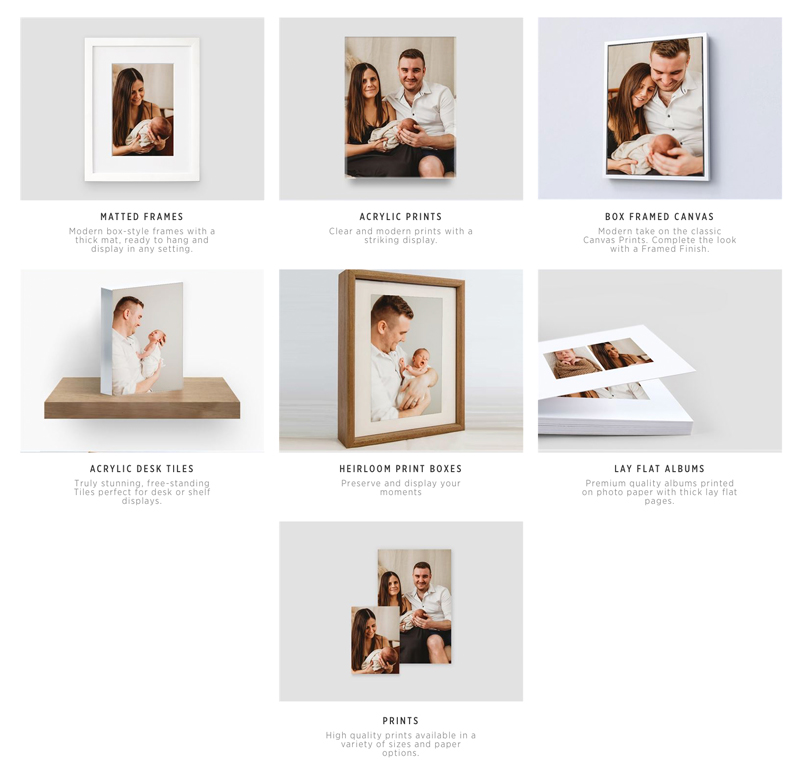
3. Camera Gear
When I started my lifestyle portrait photography business my first camera was the Canon 5D Mkiii paired with a Canon EF 50mm f1.4 USM lens. It was a great camera to start on! I am by no means a tech expert but it served me well and I enjoyed the Dual memory card slots for peace of mind (in case one card fails), and pretty much couldn’t fault it on anything.
My current camera is the mirrorless Canon R6 paired with the same 50mm lens and this was an awesome upgrade! My main reasons for changing was the lighter body (I have small, weak wrists haha) and the eye tracking which is a game changer! The sharpness was instantly noticeable and the percentage of shots which came out in focus was a huge jump up on when I had my DSLR. It has meant that I no longer over-shoot sessions and can be more focused on interacting with my families.
My other go-to lens is the Canon – Canon EF 100mm f/2.8 L IS USM Macro Lens. I only whip this one out for my Newborn Sessions in which I am looking for those super close and detailed macro shots. And I am in love with it!
If I am honest I barely deviate from the R6 and 50mm combo now and have only invested in photography gear that I know will be using on a very regular basis. It means my work is quite consistent and I am not spending time during the sessions switching back and forth on gear or carrying it with me in a bag.
4. My Website – Showit (Discount Code Included!!)
Showit is a drag and drop, very custom website host which is optimised for Photographers, and SEO. I absolutely love it. I was initially with another host, but found I couldn’t get the design flair and flexibility I was really hoping for.
I will be honest – it look me a few go’s to really get my head around it. And I think I signed up about 4 times before it stuck. But now I am in full swing, I feel so confident to make changes quick and easy. Something I really love is how you can independently tweak both the desktop and mobile designs. It is awesome!!
Get a free month with my Showit Coupon HERE or use Showit coupon code tqj97gtm when signing up. I highly recommend!!
5. Email List Manager – Flodesk (Discount Code included)
I really put a big emphasis on my email marketing and newsletters to keep my clients up to date with my current offers, cool tips and tricks, and random things going on! It helps me keep connected with my mamas, and the design offered by Flodesk is really beautiful.
It features great logic, and the analytics are starting to become super insightful. I don’t use all the features such as the checkout options, but perhaps one day!
You can try Flodesk and receive your first year 50% off using this LINK.
6. ImagenAI – AI editing Software (Discount Code included!)
AI editing has been revolutionary for my workflow. How I currently incorporate it is as a base edit for my sessions. I currently do a proofing gallery system with my clients, so when I send them their slideshow preview, there is a base edit applied. This is mostly the edit that Imagen provides, off my signature editing style which I had trained it on. Currently with where the program is setting, I still do a second hand edit on all the favourites my clients have chosen and paid for, before sending them off. But it has dramatically reduced my editing time and helped me with a new level of consistency.
You can try ImagenAI with 1,500 free AI edits to try for yourself by signing up for a trial HERE.
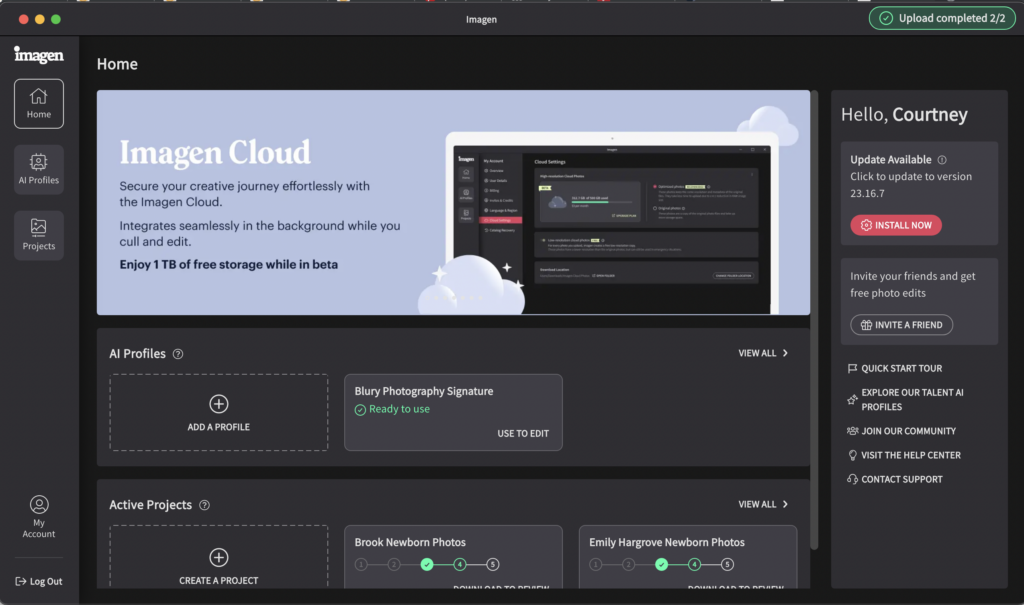
These are my main recommendations! Of course I have other bits and bobs, but these are top for me! For any other recommendations you are welcome to get in touch with my at any time – always happy to share my gear and software recommendations. bluryphotography@gmail.com
xx

View comments
+ Leave a comment